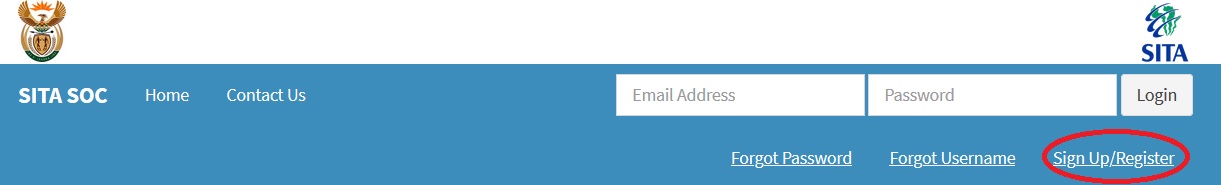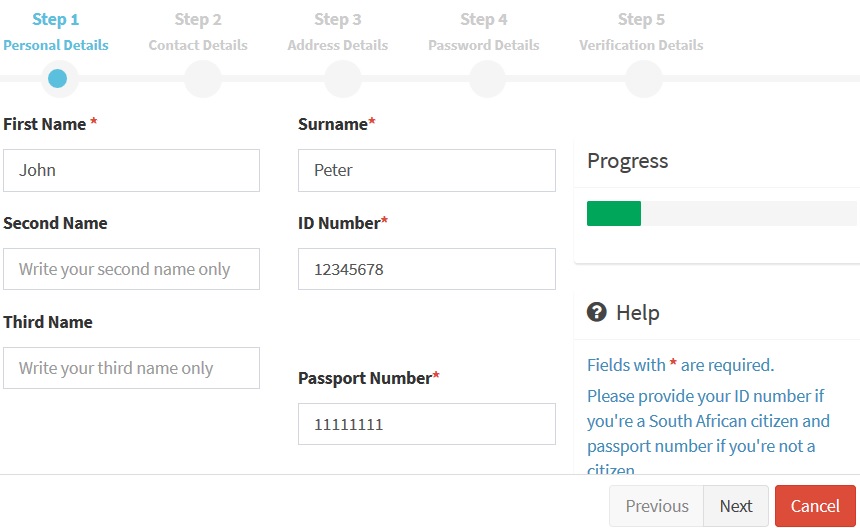e-Services Online Registration (www.eservices.gov.za/tonkana/citizen/childeservices.jsf), The purpose of the e-Government Portal is to enable government services online, reduce the cost of accessing those services, streamline administrative etc. e-Services are online applications that enable citizens to consume available government services.
How To Do e-Government Portal Online Registration?
Just follow the below steps to register in South African e-Government Portal online
Steps :
Step 1 : Visit the official website through provided above.
Step 2 : Next click on the “SignUp/Register” link in the home page.
Step 3 : Fill the registration form with the following details,
** Personal Details
** Contact Details
** Address Details
** Password Details
** Verification Details
Step 4 : Finally click on the “Submit” button to complete your e-Government Portal Online Registration.
Note :
Please provide your ID number if you’re a South African citizen and passport number if you’re not a citizen.
How To Recover e-Government Portal Username?
Select your Identity Type and enter the same to recover your e-Government Portal Username
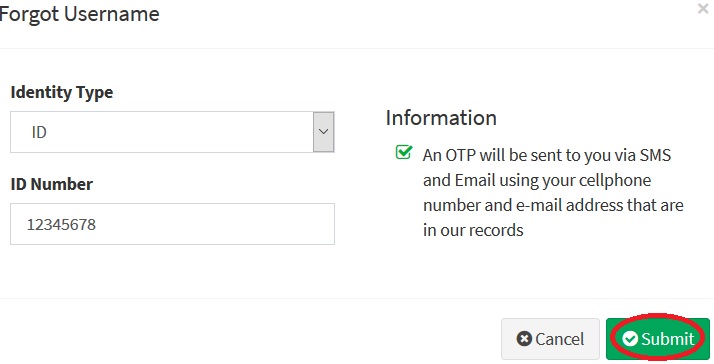
Note :
An OTP will be sent to you via SMS and Email using your cellphone number and e-mail address that are in our records
How To Recover e-Government Portal Password?
Enter your Email Id and click on the “Submit” button to recover your e-Government Portal Password
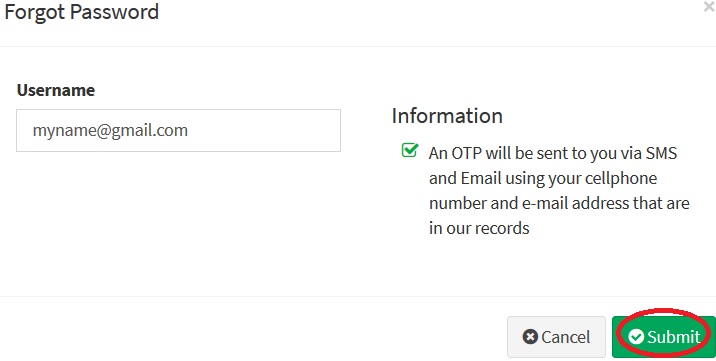
Note :
An OTP will be sent to you via SMS and Email using your cellphone number and e-mail address that are in our records
What is the purpose of the Portal?
The purpose of the e-Government Portal is to enable government services online, reduce the cost of accessing those services, streamline administrative processes, improve turnaround times, and strengthen accountability and responsiveness.
What is New?
** Improved landing page
** Better classification of e-Services
** Quick access to e-Services
** Easier/Simpler navigation
** Easier/Simpler e-Service Identification
** Explanation on specific e-Service
** Improved user experience
Who Can Use the e-Government Portal?
You will need a Username and Password to use the Portal. So, if you have not registered before please click on the link: “Sign Up/Register”. You will need your ID number or Passport number (if you are a foreigner), your mobile number and email address to register.
Once you have registered you can use the e-mail address and password you provided to Login and access the e-Services on the e-Government Portal.
Terms & Conditions
Security :
1. Protection
The e Services site has in place reasonable commercial standards of technology and operational security to protect all information provided by people (users) from loss, misuse, alteration or destruction.
All reasonable steps will be taken to secure a person’s (user’s) information. Authorised employees, who are responsible for the maintenance of any sensitive data submitted, are required to maintain the confidentiality of such data.
2. Linkage & framing
The e Services site welcomes third party websites to link to the information that is hosted on these pages. It is expressly prohibited for any person (user), business, entity or website to frame any page on this site, including the home page, in any way whatsoever, without prior written approval of the e Services site.
3. Links to third party websites
The e Services site may provide links to other websites only as a convenience. The inclusion of any link does not imply the e–Services site endorsement of such sites.
Linked websites or pages are not Services site endorsement of such sites. Linked websites or pages are not subject to the control of the esubject to the control of the e–Services site.
Some Important Information From Comments
Comments:
1. This Department of Education eService thing is a Scam. The link is not working while it is too hard to register on the district especially Truro House workers are lazy, they take 10 people for 2 hours after that they go to lunch for almost 3 hours, when they came back the securities chase us and say they are closing and insults us. Where will we get help because the eservice doesn’t function at all?
2. This must be the biggest heap of rubbish I have ever seen in my 82 years of life. Having all registered information. I cannot get past your registration box. all I want is a utility bill in order to ensure payment correctly and on time but I guess that is an impossibility with your billing department.
Error/ Problem:
** I have been trying to register but when I get to stage 5 it takes me back to stage 1 again,
** I have forgotten my password and when I reset it becomes unsuccessful.
** I have been trying to register but it seems like the system is not working.
Key Points of e-Government Portal
The e-Government Portal in South Africa is an online platform that provides access to various government services and information electronically. The portal is aimed at improving the efficiency and accessibility of government services by providing a centralized digital platform for citizens, businesses, and government agencies to interact and transact online.
Here are some key points about the e-Government Portal in South Africa:
Government services:
The e-Government Portal offers a wide range of government services that can be accessed online, including but not limited to, applying for identity documents, passports, driver’s licenses, and social grants; paying taxes, fines, and utility bills; registering businesses; accessing government information and resources; and applying for government jobs.
User-friendly interface:
The portal is designed to be user-friendly, with a simple and intuitive interface that allows users to easily navigate and access the services they need. The portal is accessible via desktop computers, laptops, tablets, and smartphones, making it convenient for users to access government services anytime, anywhere.
Secure and confidential:
The e-Government Portal prioritizes the security and confidentiality of users’ personal information. Appropriate security measures are in place to protect against unauthorized access and data breaches. Users are required to register and create accounts with appropriate authentication processes to ensure the privacy and security of their information.
Additional Generic Procedure
Here are the steps on how to register at the South Africa e-Government Portal online:
1) Go to the e-Services website: https://www.eservices.gov.za/.
2) Click on the “Login or Register” tab in the upper right corner.
3) Click on the “Register” tab at the bottom left corner.
4) Enter your personal details, including your name, surname, ID number, email address, and contact information.
5) Create a username and password.
6) Read and agree to the terms and conditions.
7) Click on the “Register” button.
Once you have registered, you will be able to log in to the e-Government Portal and access a variety of online services, such as:
1) Applying for a passport
2) Registering a business
3) Paying taxes
4) Filing for unemployment benefits
5) Applying for a driver’s license
6) And more!
Here are some tips for registering at the South Africa e-Government Portal:
1) Make sure you have all of your personal details ready before you start the registration process.
2) Be sure to create a strong username and password that you will be able to remember.
3) Read and agree to the terms and conditions carefully before clicking on the “Register” button.
eservices.gov.za e-Government Portal Online Registration
Organization : SITA SOC
Facility : e-Government Portal Online Registration
Applicable For : South African Citizens
Website : https://www.eservices.gov.za/tonkana/home.jsf