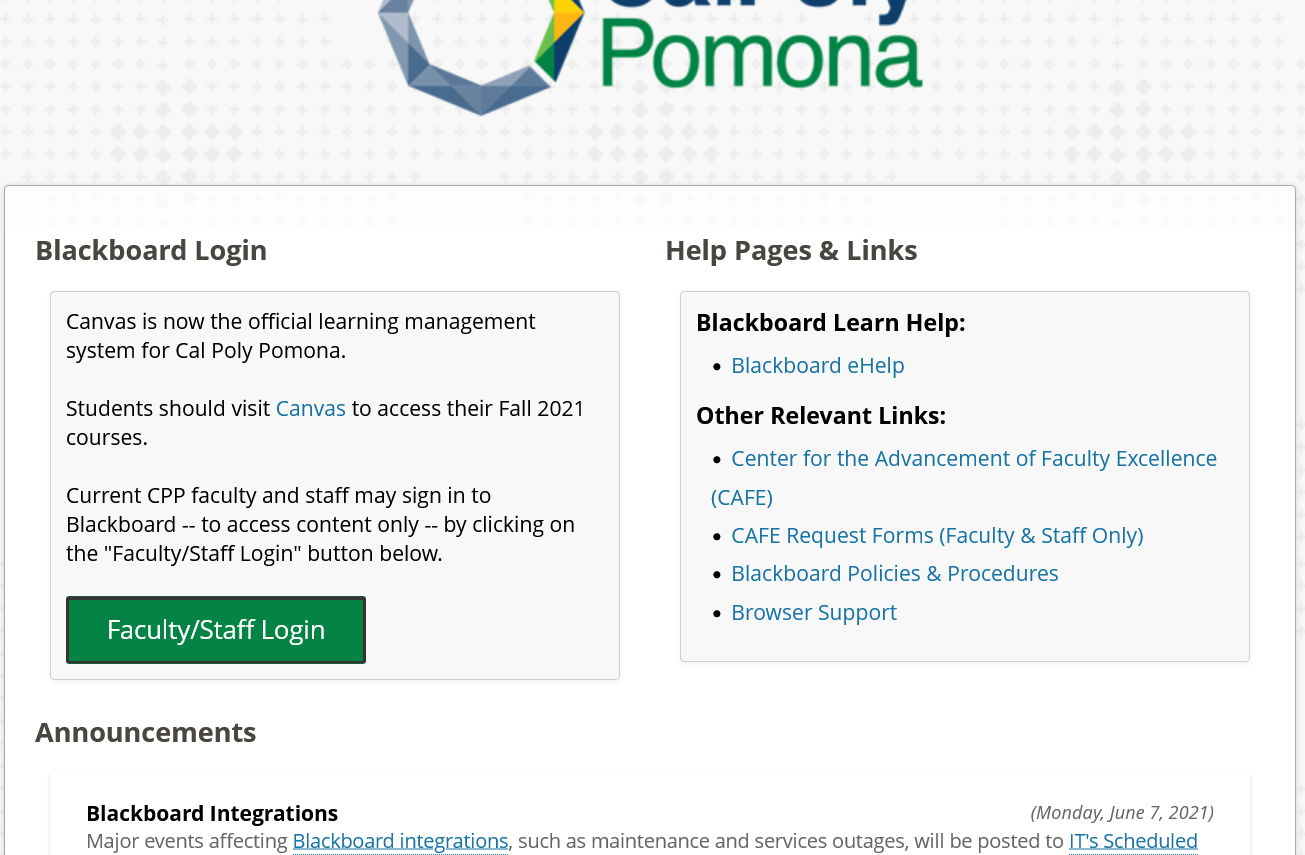California State Polytechnic University CPP Blackboard student Login portal – blackboard.cpp.edu. CPP Blackboard is Cal Poly Pomona’s learning management system. As we know, Blackboard helps students to stay connected with their instructors and classmates and helps Cal Poly Pomona faculty and staff to work collaboratively.
It can be used to supplement a traditional class, to support a hybrid or blended course, or as the main delivery structure for an online or distance education course. Blackboard has many features and customization opportunities.
California State Polytechnic University CPP Blackboard student Login portal – blackboard.cpp.edu
Pomona is a public polytechnic university in Pomona, California. It is one of three polytechnic universities in the California State University system
How to log into cpp blackboard
To log into Cal Poly Pomona blackboard,
- Navigate to blackboard.cpp.edu.
- Click on the green “Bronco Login” button.
- On the login page, enter your BroncoName.
- Enter your BroncoPassword.
- Then, click on the “Log In” link to access your courses.

Log into your courses with your BroncoName and your BroncoPassword. If you don’t know your BroncoName and/or BroncoPassword, see the eHelp Password page.
You can also access cpp blackboard with your smartphone. The Blackboard Mobile Learn app gives you access to courses, content, and organizations on a variety of mobile devices including Android, Blackberry, and iOS.
How to login to cpp blackboard with a guest account
Guests are individuals who do not have a Bronco ID number, such as guest lecturers from other universities, guest consultants from related companies, and guest students.
The guest or affiliate must have a valid reason for having an account and follow these procedures:
- A Cal Poly Pomona faculty or staff, acting as the guest’s sponsor, may prompt the guest to submit the Guest Account Request Form.
- After carefully reading all stated requirements, the guest must complete the form and accept the usage agreement.
- Upon submitting the form, the guest and sponsor will receive an email confirmation to authorize the guest account creation.
- Once the sponsor has accepted authorization of the account, the guest account will be created in the Blackboard system within an hour.
- The guest will receive an additional email with Blackboard log-in instructions.
- The sponsor will be informed via email that the guest is manually added to the course or organization.