Find the latest updates on NESA results 2024/2025 in Rwanda : Students who have appeared to NESA P6, S3, S6 exam will able check their marks by name & Examination number.
NESA Results 2024 – NESA P6, S3, S6 Exam results
Candidates can know the results from its official National Examination and School Inspection Authority (NESA) website as well as using below given link in this post. Follow this page for NESA results updates.
S3 Results and Individual Candidates
For S3 results, it is important to note that they are not only applicable to school candidates but also to individual candidates. This means that students who have pursued their education through alternative means, such as private study or homeschooling, can also access their results through the same process. The NESA ensures that all students, regardless of their educational background, have equal opportunities to obtain their results.
S6 Results and Leaving Examinations
Similarly, for S6 results, the NESA examinations results are not limited to school candidates only. Individual candidates who have taken the leaving examinations can also check their results using the same method. This inclusive approach ensures that every student’s hard work is recognized and rewarded.
How to Check Rwanda P6, S3, S6 Results 2024 Online
After the official announcement is done by the Ministry of Education, Rwanda (mineduc), the student can search for P6, S3, S6 results online. The following steps will help you to view your result.
- Open your browser and type www.reb.gov.rw
- At the right-hand side click on “Result 2024”
- Then a new page will open on REB website results.reb.rw.
- Now select your exam name from ✔ S3 | S6 | P6
- Then enter your S3 registration number.
- Finally, click on the search button.
Note: Students can download the P6, S3, S6 result slip for future reference only.
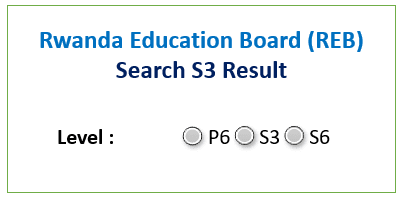
How to check REB P6, S3, S6 Result 2024 via SMS
It is another easy way to check the REB Results without an internet connection. If you are facing a slow Internet connection or REB server is down then this would be the best option.
SMS Access
You can also check your results via SMS:
- For P6, send a text in the format:
P6 <Candidate Index Number>to 8888. - For S3, use the format:
S3 <Candidate Index Number>and send it to 8888. - For S6, type:
S6 <Candidate Index Number>and send to 8888.
Example SMS Formats
- P6:
P6 330909PR0172024 - S3:
S3 120106OLC0802024 - S6:
S6 6110802MPG0072021
Stadium Road, Remera
P.O. BOX 3817, Kigali, Rwanda
Tel: (+250) 255121482/ 3020
e-mail: [email protected]
website: www.reb.rw
for more information kindly visit www.reb.gov.rw
